Samsung Replacement Bud or Charging Case InstructionsUpdated 3 years ago
Here are some simple steps to get your replacement charging case or Replacement Earbud paired:
Step 1. Place each earbud into their corresponding slots in the charging case.
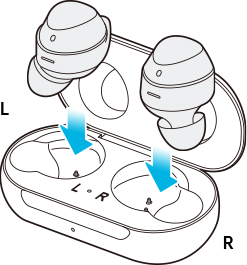
Step 2. Touch and hold both earbuds touch areas for 7 seconds or more. The earbuds battery indicator light will flash green and then return to the initial light. Then, the earbuds are coupled.

Step 3. When the earbuds are coupled, you will be able to reconnect to your compatible devices.
Note: The battery indicator on the charging case will keep flashing red when the earbuds are not coupled properly. Remove the earbuds from the charging case and insert them again.
Additional Tip for self-coupling your earbuds
If you cannot complete coupling with a new earbud, make sure the Block touches feature of the original earbuds is disabled on the Galaxy Wearable app. Try disabling Block touches by following the steps below.
Step 4. Open the Galaxy Wearable app.
Step 5. Tap the switch to disable Block touches.
Repeat steps 1-3 above to complete the pairing process.